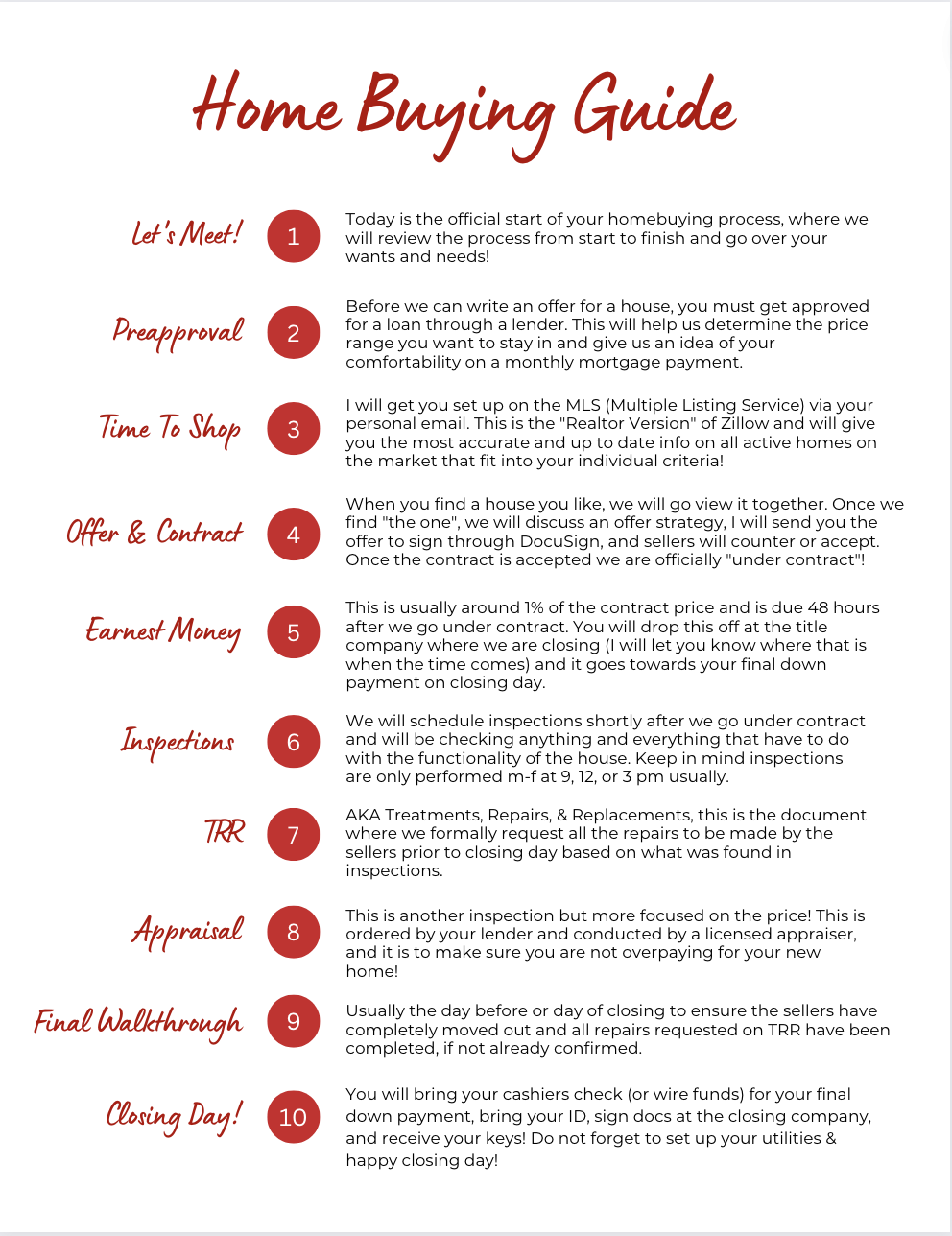Resources
Our exclusive partnership with Canva gives all KW agents access to KW-branded templates, MLS-integrated designs, and powerful AI tools to build your brand, all FOR FREE.
KW Elite Canva Templates
Canva Template Examples
Compliance & Contract to Close
See below for a checklist of required contract documents for all transactions. All contracts MUST be submitted and approved in Command prior to closing to receive your DA.
Active Listing
Please upload into the correct document placeholder in your Command Opportunity:
Exclusive Right to Sell
Estimated Net to Seller (At List Price)
Property Condition Disclosures / Disclaimer / Exemption
Lead Based Paint Disclosure (If Applicable)
Notice of Wire Fraud & Cyber Crime
HOA Addendum (If Applicable)
Payoff Request & Authorization
Property Tax Record
Disclosure to Seller of Brokerage Services
Comps provided to Seller
Photos Taken (Need to order drone?)
Order Home Warranty (If Applicable)
Things to do:
Enter into MLS (within 2 business days of the effective listing date)
Load Disclosures to MLS when activating
Install ‘For Sale’ sign in yard and lockbox with key
Upload documents to Command Opportunity and submit for review
Buyer Under Contract
Please upload into the correct document placeholder in your Command Opportunity:
Ack & Conf of Disclosures
Contract of Sale
Counteroffers (If Applicable)
Estimated Cost to Buyer
Property Disclosure / Disclaimer / Exemption
Financial Supplement (If Applicable)
Lead-Based Paint Disclosure (If Applicable)
Disclosure of Brokerage Services
SQ Foot Ack
Single Family Mandatory HOA (If Applicable)
Notice of Wire Fraud & Cyber Crime
Authorization of whole house and termite
Earnest Money Receipt
Addendum/s (If Applicable)
MLS Sheet
Things to do:
Provide comps to buyer
Obtain Lender Pre-Approval Letter
Order Home Warranty if applicable
Save Pending MLS Sheet to Command Opportunity
Upload documents to Command Opportunity and Submit for Review
Contract Sent to Lender & Title Company
Title Work Ordered
Home and Termite Inspections scheduled
Turn in the Notice of TRR and any inspection reports/invoices
Enter Offer and Submit Commissions Tab in Command
Turn in any repair invoices to Title Company
Schedule closing with Title Company
Send DA to Title
Notify client of closing funds needed or receiving
After Closing Upload Closing Packet and Closing Check Copies into Command Opportunity
Send review request to Buyers
Pending Listing
Please upload into the correct document placeholder in your Command Opportunity:
Ackn & Conf of Disclosures
Contract of Sale
Counteroffers (If Applicable)
Financial Supplement (If Applicable)
Estimated Net to Seller (At Contract Price)
Buyer Signed Property Disclosure / Disclaimer / Exemption
Buyer Signed Lead Based Paint Disclosure (If Applicable)
Earnest Money Receipt
Additional Client Documents (If Applicable)
Addendum (If Applicable)
Things To Do:
Change MLS status to pending
Enter Offer and Submit Commissions Tab in Command
Send DA to Title Company
After Closing Upload Closing Packet and Closing Check Copies into Command Opportunity
Turn in ABW/Keller Williams checks (If Applicable)
Change MLS status to Sold
Send review request to sellers